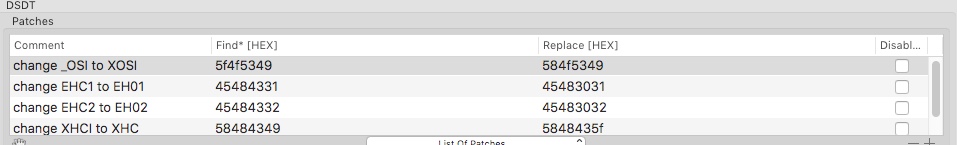- Joined
- Aug 13, 2011
- Messages
- 340
- Motherboard
- Gigabyte Z68 UD4 B3
- CPU
- i7 2600K @ 4.5
- Graphics
- MSI TF GTX 780
- Mac
- Classic Mac
- Mobile Phone
and speaking of video editing...
crappy photo by iPhone, Airdropped to my Asus Deluxe II Titan X powered Hackintosh. Thanks to @kgp, @RehabMan, Pike and @giacomoleopardo.
View attachment 248340
and yes that is a dead guy in the trunk! Movie about Assassins. LOL!
Kevin
Is that a reference monitor on the left? If so what kind and how do you like it?